
Support Team
Feedback:
support@nextpcb.comReady to order custom PCBs or PCBAs from China without the hassle of lengthy quotes? At NextPCB, we understand the need for speed and accuracy in your electronic projects. That's why we've revolutionized our PCB Assembly Quote System with an advanced, automated solution. Say goodbye to waiting for human review – now, you get instant, transparent cost estimations for your PCB and PCBA needs, streamlining your ordering process from start to finish.

In the past, our team would manually review and process each quote, which could sometimes delay the process. We recognized the need for a faster, more streamlined service. Hence, we've invested in this automation that will allow us to provide instant, accurate quotes.
The new system uses a sophisticated algorithm to calculate costs based on input files, ensuring you get the most precise quote in real-time. This reduces the lead time and allows you to make quick decisions, accelerating your production process.
Gerber file
This is the most commonly used file format, which records the information of each layer of the PCB in detail, including the copper layer, silk screen layer, solder mask layer, etc. Gerber files are saved in RS-274X format, which has high compatibility and stability, ensuring that the design information is accurately transmitted between different systems and devices. Learn more about <Gerber Files for PCBs: Creating, Viewing, and Converting>
Please note that different PCB manufacturers may have certain restrictions on the file size. For example, NextPCB requires the Gerber file format to be: Only ZIP or RAR files, Up to 50MB
Drill file
Contains the location information and aperture value of all drill holes. Drill files are very important for manufacturers because PCB boards need to be drilled, and the accuracy of drilling information directly affects the installation of components and the reliability of circuit connections.
In addition to the files required for PCB manufacturing, PCB Assembly also requires the following files:
BOM file (Bill of Materials)
That is, the bill of materials, which records the detailed information of all components on the PCB board, including model, specification, quantity, etc. BOM files are crucial for sample manufacturers because they help prepare components, arrange production plans and perform cost accounting.
Note: The format Only support XLS or XLSX or CSV files, Up to 5MB
Centroid File
Centroid is the special file for assembly used for quickly programming the assembly machines. This is also known as aka Insertion, Pick-N-Place, or XY Data. Some of the CAD tools will automatically generate this file and some not, but you may need to modify the file and then generate the Centroid file. The Centroid file describes the position and orientation of all the surface mount parts, which includes the reference designator, X and Y position, rotation, and side of board (Top or Bottom). Only surface mounting parts are listed in the Centroid. Learn more about <How to Create a Centroid(Pick and Place) File Instantly?>
With your files prepared, we can now guide you step-by-step to obtain a fast and precise quote.
Start by signing up or logging into your existing NextPCB account.
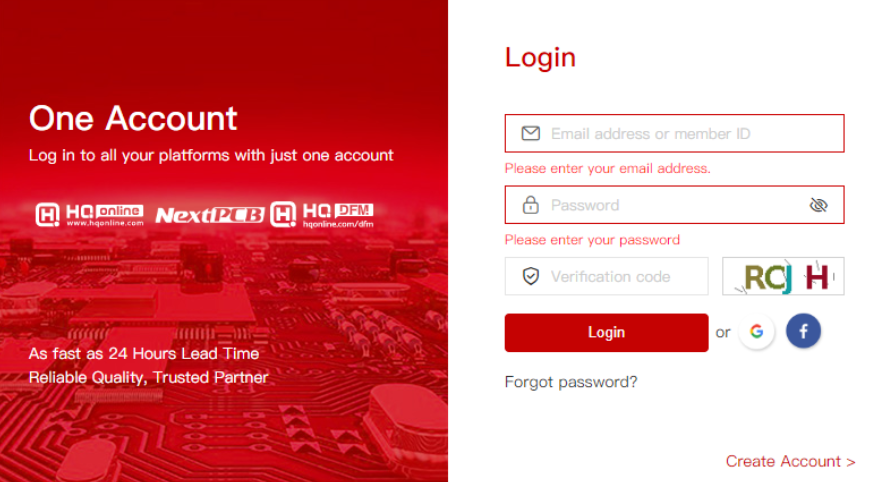
Once logged in, proceed to our PCBA quote page.
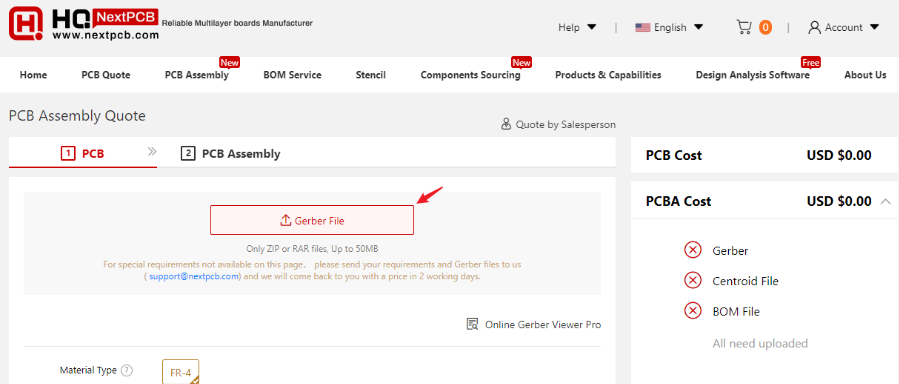
Click on the "Gerber Viewer" button to upload your Gerber file.
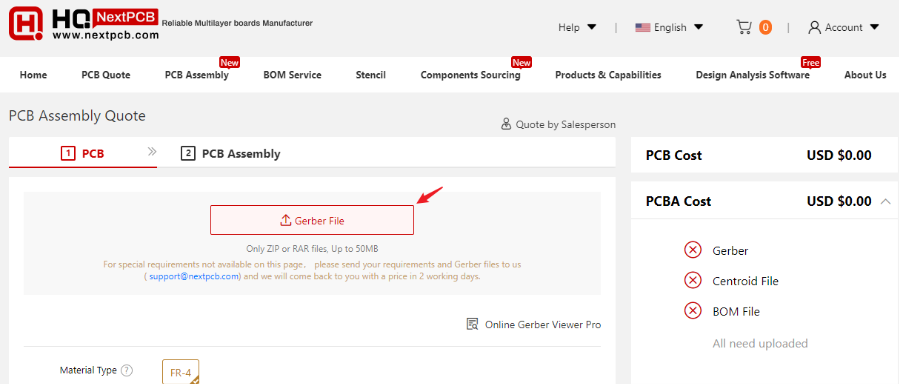
Specify the number of PCBs you wish to order.
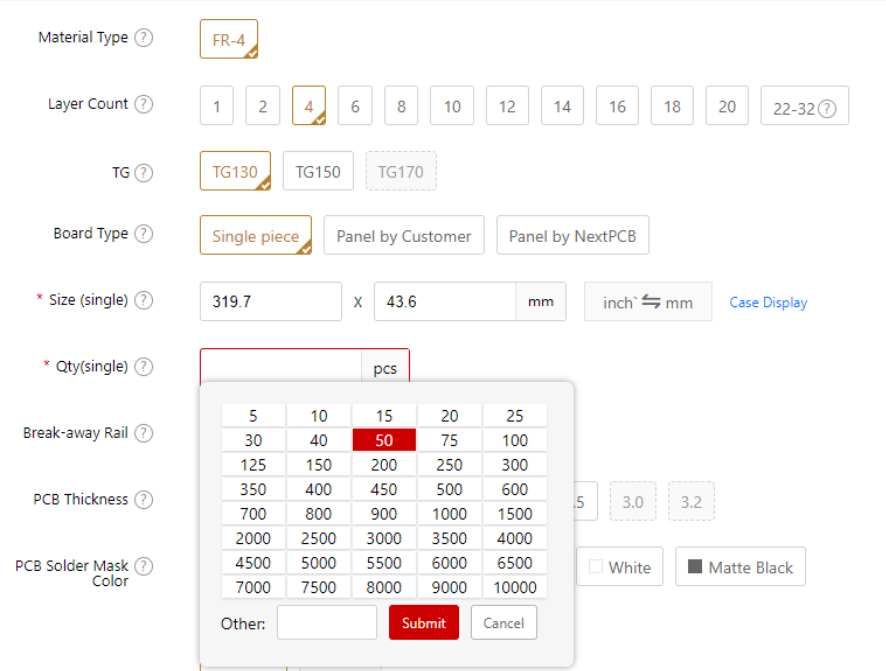
Please include the assembly drawing, pick and place file, and anything else that would help us assemble your boards correctly. Pictures of previous runs, prototypes, or 3D drawings would be of great help.
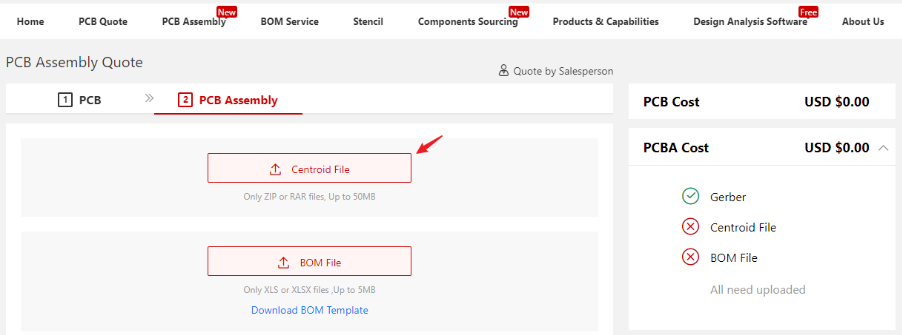
Ensure to upload your Bill of Materials (BOM) file. You can download a template here and a sample BOM here.
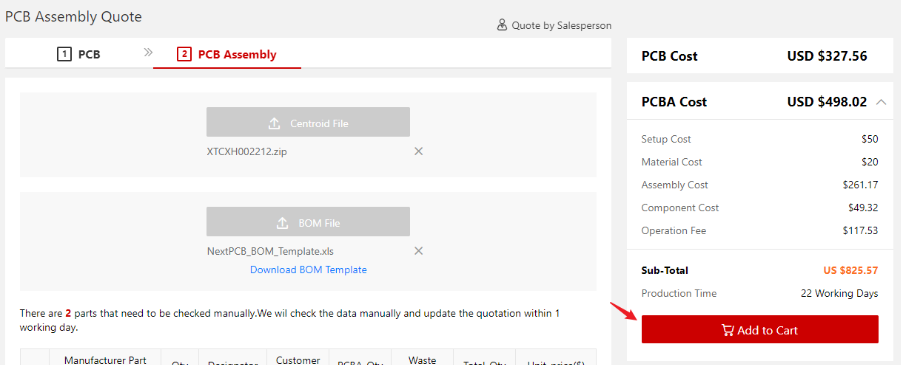
Once you have entered all necessary details, click the "Add to Cart" button.
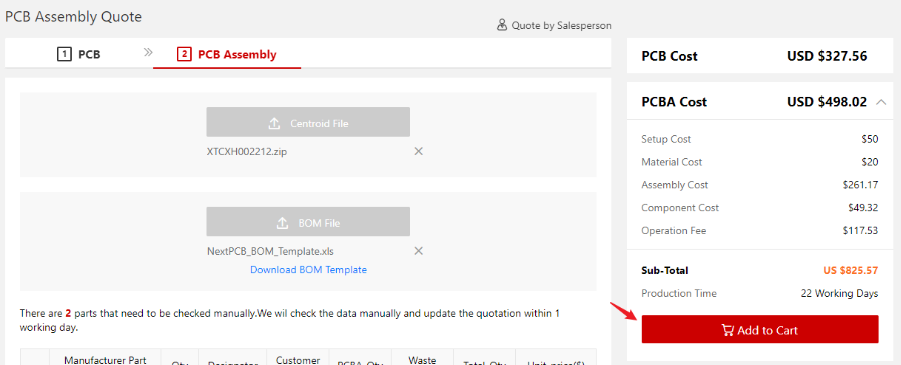
Verify all the details of your order and click the "Checkout" button to proceed.
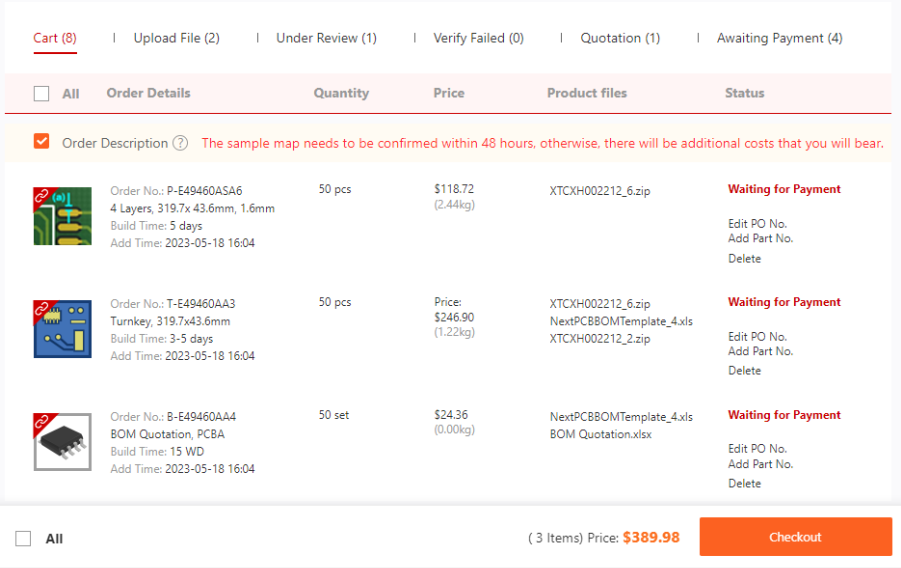
But if there are some parts that need to be quoted by our engineers manually, please wait for a few hours, and we will offer you a quotation for a good value offer you a quotation for good value.
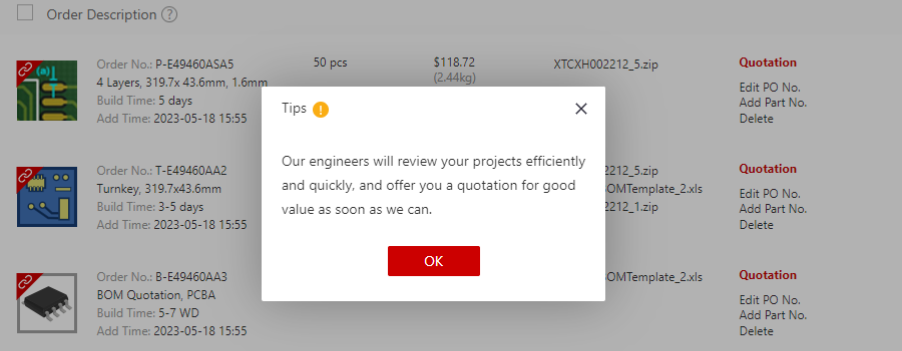
Choose your most convenient method of payment.
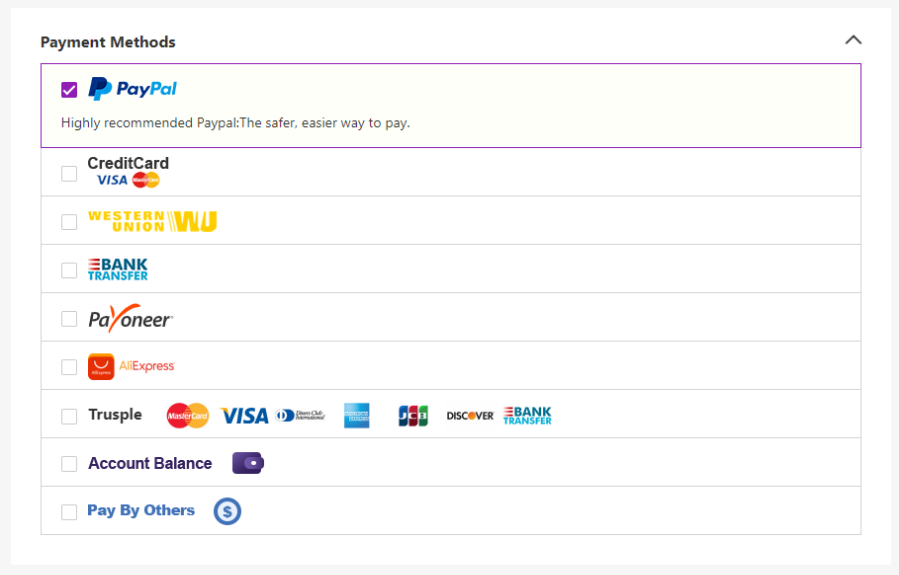
Upon receipt of an email with the subject line "Payment succeeded," you have successfully placed your order.
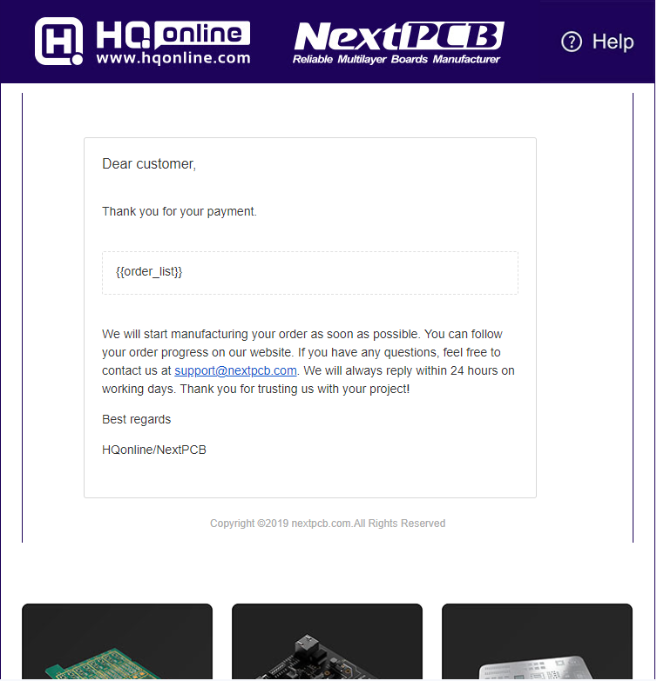
For any questions or further assistance, feel free to contact us at support@nextpcb.com. We promise a response within 24 working hours.
At last, we sincerely appreciate your trust in our services, and we're excited for you to experience the enhanced efficiency of our new system. Thank you for choosing NextPCB as your PCB Assembly partner.
Best Regards,
NextPCB Team
Still, need help? Contact Us: support@nextpcb.com
Need a PCB or PCBA quote? Quote now
|
Dimensions: (mm) |
|
|
Quantity: (pcs) |
|
|
Layers: |
Thickness: |
|
|
|